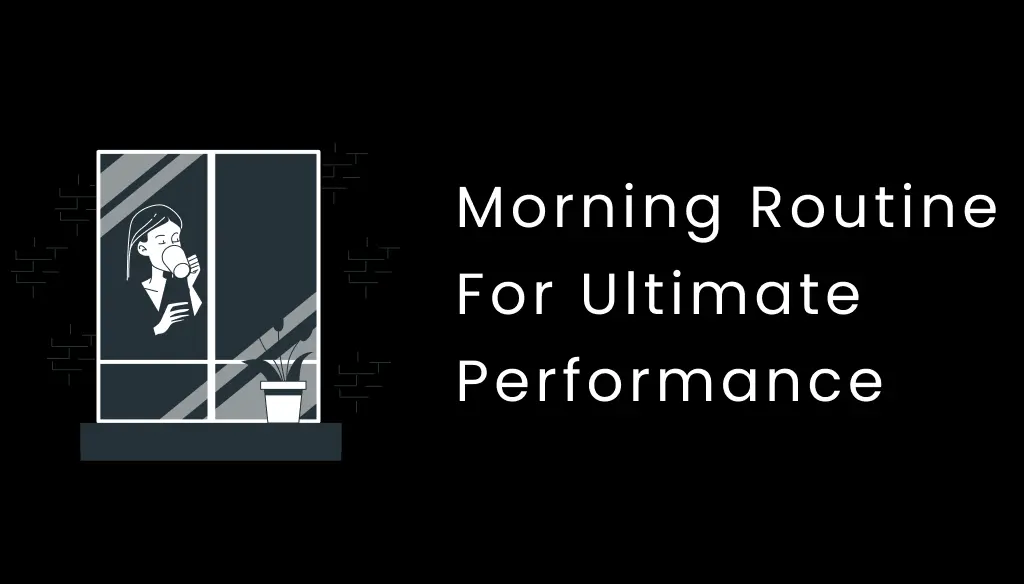How to Use ChatGPT-4 for Free (without ChatGPT Plus)
In November 2022 open AI launched one of the most powerful products till now called Chat GPT. It became such a hype that according to Polymersearch, ChatGPT reached one million users within the first week of its launch in August 2023. In January 2023, two months after its launch, ChatGPT
In November 2022 open AI launched one of the most powerful products till now called Chat GPT. It became such a hype that according to Polymersearch, ChatGPT reached one million users within the first week of its launch in August 2023. In January 2023, two months after its launch, ChatGPT had 100 million active users, which is a 9900% increase. In February 2023 open AI launched a premium version of the Chat GPT called Chat GPT Plus, allowing premium users to use fast, latest, and add-on models of Chat GPT in the chat GPT.
Chat GPT comes with one of the powerful AI models, gpt-4. GPT-4 can do a lot more than the free version gpt-3.5.
While chat gpt is an awesome tool to have it comes with a pricing barrier, 20$ per month is a lot high. Here are the 2 ways you can use chat get-4 for absolutely free.
Free Alternatives to ChatGPT Plus
Copilot(formerly Being Chat)for
If you want to use GPT-4 but don't have access to the Chat GPT Plus, don't worry, Microsoft has your back. After seeing the hype of Chat GPT Microsoft launched its own product that uses a powerful model developed by an open AI team.
Integration of ChatGPT-4 into Bing Chat
Bing Chat is integrated with OpenAI's GPT-4, a more advanced language model than the one used in ChatGPT. This integration enhances Bing's power and accuracy, allowing it to generate more current and pertinent information. Bing Chat is built into the sidebar of the Windows Edge browser, making it more accessible and integrated compared to ChatGPT.
Accessing and Using Creative Mode on Bing Chat
- Download and install the Windows Edge browser if you haven't already. or you can use the Copilot website.
- Open Bing in the Edge browser and click on "Chat" in the upper-left corner.
- Choose "Creative" mode for the conversation style.
- Start asking questions or providing input to the chatbot.
Tips for Maximizing Conversation Quality with Bing Chat
- Be specific and detailed with your queries.
- Choose the conversation style that best suits your needs, such as "More Creative," "More Balanced," or "More Precise".
- Keep in mind that the quality of responses may vary depending on the conversation style and the specific query.
- Experiment with different query styles and conversation styles to find the one that works best for your needs.
By following these steps and tips, you can effectively use Bing Chat with Creative mode (powered by GPT-4) to enhance your search experience and get more accurate and relevant responses to your queries.
Merlin
Merlin is an AI companion that provides a free ChatGPT Chrome extension to assist with various tasks such as answering queries, summarizing content, and writing. It has recently surpassed 1 million users within 11 months, indicating its growing popularity and utility. The extension, powered by GPT-4, offers advanced capabilities for tasks like summarizing videos, articles, PDFs, and websites, as well as writing emails and social media content. Users can access ChatGPT with advanced capabilities of GPT-4 for free through the Merlin Chrome extension, which is available on the Chrome Web Store.
The advanced capabilities of GPT-4 offered by Merlin include:
- Free Access: Users can access GPT-4 for free through the Merlin Chrome extension, allowing them to leverage the advanced capabilities of this AI model without restrictions.
- YouTube and Article Summarization: Merlin can provide concise summaries of YouTube videos and articles, enabling users to quickly grasp the essence of the content.
- Enhanced Google Searches: The extension enhances Google searches by integrating ChatGPT's advanced capabilities, allowing users to receive ChatGPT responses alongside their search results.
- Social Media Support: Merlin can be used to boost engagement on platforms like Twitter and LinkedIn by creating tweets, replies, and posts using ChatGPT.
- Email Composition: Users can compose or reply to emails using ChatGPT directly within the Gmail interface, streamlining the email writing process.
- Real-time Data Access: Merlin provides access to live web data, allowing users to fetch real-time information effortlessly.
- Multimedia Summarization: The extension excels in summarizing multimedia content, including videos, articles, and PDFs, leveraging the advanced capabilities of GPT-4.
These features collectively demonstrate the diverse and powerful capabilities of GPT-4 offered through the Merlin Chrome extension.
In summary, ChatGPT Plus offers premium access to advanced AI capabilities, but the monthly pricing makes it unaffordable for many. Fortunately, free alternatives like Microsoft's integration of GPT-4 into Bing Chat and the Merlin Chrome extension provide similar functionalities without cost. Both leverage the powerful GPT-4 model to enhance search, summarize content, compose text, and more.
As AI capabilities continue to advance rapidly, an increasing number of free alternatives are emerging. These make sophisticated language models more accessible to everyday users. However, we must be responsible for how we use and interact with AI systems.
I encourage readers to explore Microsoft's Bing Chat and the Merlin browser extension as free alternatives to access GPT-4's advanced capabilities. Compare their features and limitations to determine which tool best suits your needs. Let me know in the comments about your experience using these free options.
Be Bold and Confident Today: Follow These Easy Steps
Confidence is the ability to act in a way that reflects your own beliefs and opinions, even in the face of opposition or doubt. Having confidence means being able to do what you want when you want, and not letting other people’s opinions get in the way. Building your...
Dominate Your Day: The Morning Routine for Maximum Productivity
The most important habit you can develop in the morning is having a morning routine, which is a way of making your day as productive and creative as possible. Your morning routine is what decides your day. Morning is like saplings - if it is weak and unhealthy, it produces...